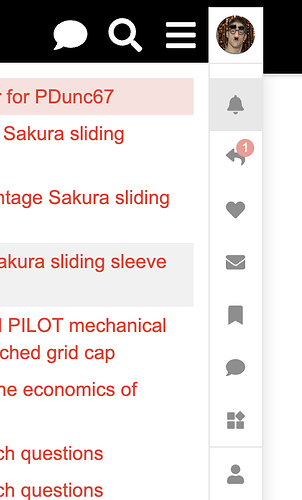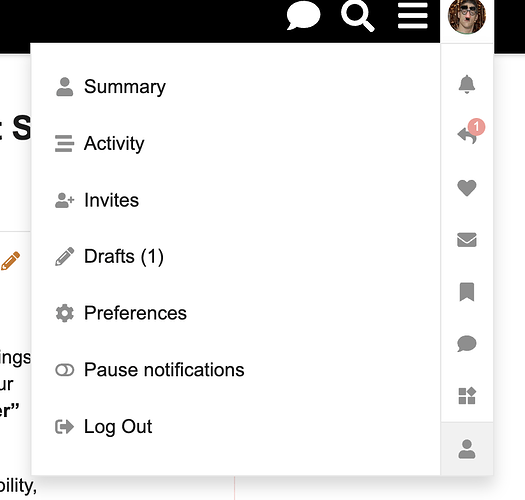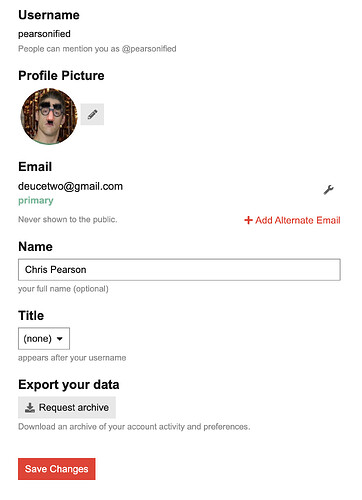Hello, Pen and Pencil Aficionados!
It’s a delight to witness the robust exchange of knowledge and the vibrant trading activity that brings life to our community. I continuously strive to provide a secure and trustworthy environment for all our members. With that goal in mind, we’re rolling out an exciting new feature: the “Trusted Member” Badge.
![]() What is the “Trusted Member” Badge? The “Trusted Member” Badge is a symbol of credibility, indicating that a member has engaged in successful and positive transactions directly with other members, whether buying or selling. This badge, displayed alongside a member’s username, will serve as a sign of their good standing within our community.
What is the “Trusted Member” Badge? The “Trusted Member” Badge is a symbol of credibility, indicating that a member has engaged in successful and positive transactions directly with other members, whether buying or selling. This badge, displayed alongside a member’s username, will serve as a sign of their good standing within our community.
![]() How to Earn the “Trusted Member” Badge? To earn this badge, members need to be vouched for by at least three other community members. I’ve created a special category called Member Vouches & Feedback for this purpose.
How to Earn the “Trusted Member” Badge? To earn this badge, members need to be vouched for by at least three other community members. I’ve created a special category called Member Vouches & Feedback for this purpose.
Here’s how it works:
-
Create Your Vouch Thread: If you’re seeking the Trusted Member Badge, start a thread in the Member Vouches & Feedback category titled “Vouch Request for [YourUsername]”. This will be your personal vouch thread where others can leave their positive feedback.
-
Vouch for Others: To vouch for someone, simply post in their vouch thread. It doesn’t have to be a detailed story - just a simple note will do!
For Sellers: A quick note like “I’ve successfully sold to [YourUsername]” is perfect!
For Buyers: A simple “I’ve successfully purchased from [YourUsername]” tells our community all they need to know! -
Moderator Review: Review the vouches for authenticity and then award you the “Trusted Member” Badge.
![]() Making Your Badge Visible After receiving your badge:
Making Your Badge Visible After receiving your badge:
The badge will be added to your profile automatically.
To feature it next to your username:
- Navigate to your profile summary.
- Edit your profile via the wrench icon.
- Choose the “Trusted Member” badge from the dropdown options.
By doing so, the badge will accompany your username on all posts and comments, serving as a testament to your reputation for all members to see.
![]() Caveat and Caution We recognize that no system is perfect, and the vouching system while adding a layer of verified trust, is not infallible. We highly recommend that everyone continues to practice due diligence with each transaction. The badge is a tool to help you make informed decisions, but it should not replace your own judgment and verification process.
Caveat and Caution We recognize that no system is perfect, and the vouching system while adding a layer of verified trust, is not infallible. We highly recommend that everyone continues to practice due diligence with each transaction. The badge is a tool to help you make informed decisions, but it should not replace your own judgment and verification process.
![]() Disclaimer Please remember that the forum itself does not facilitate sales and is not responsible for any transactions. The Trusted Member Badge is based solely on member interactions and vouches.
Disclaimer Please remember that the forum itself does not facilitate sales and is not responsible for any transactions. The Trusted Member Badge is based solely on member interactions and vouches.
![]() Participation and Vigilance Matter Your participation in this new system is key to its success. Honest vouching protects and informs our community, enhancing the trust we have in one another. Your vigilance in both earning and giving vouches helps maintain the integrity of our marketplace.
Participation and Vigilance Matter Your participation in this new system is key to its success. Honest vouching protects and informs our community, enhancing the trust we have in one another. Your vigilance in both earning and giving vouches helps maintain the integrity of our marketplace.
In Conclusion The introduction of the “Trusted Member” Badge and the Member Vouches & Feedback category marks a step forward in making our community a safer place to trade. Let’s work together to make our forum a paragon of trustworthiness in the world of collecting.
We’re excited to see our community grow not just in numbers, but in trust and mutual respect. Should you have any questions or wish to provide feedback on this new feature, please don’t hesitate to reach out.
Happy collecting, and let’s continue to support one another!